求线段切线和垂线¶
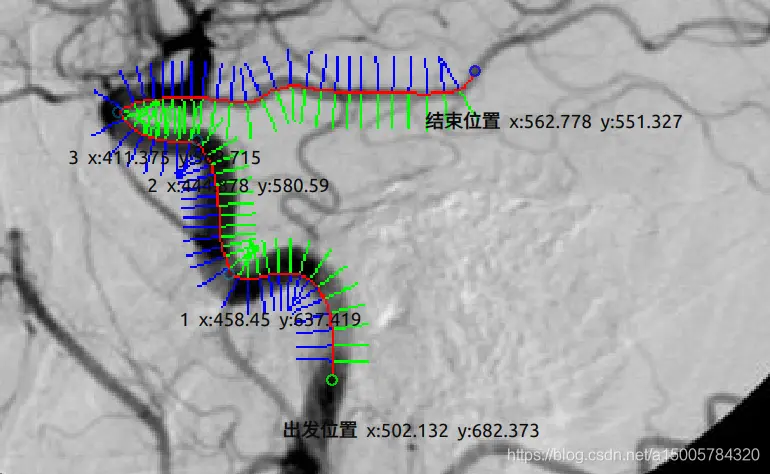 | 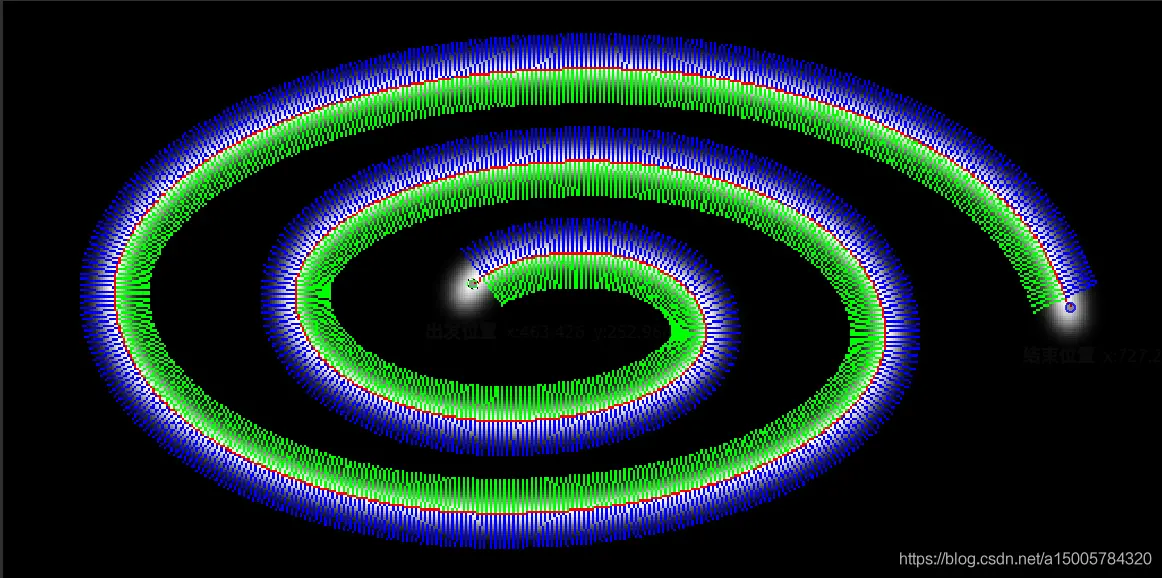 |
|---|---|
有一个线段
任意点(黄色)向前后各拓展4个像素
得到9*9的图像,取最前最后两个点(x1,y1)(x2,y2)
rad = atan2(y2 - y1, x2 - x1);可以求得该线倾斜角
y2 - y1/x2 - x1 可以求得该点处的斜率
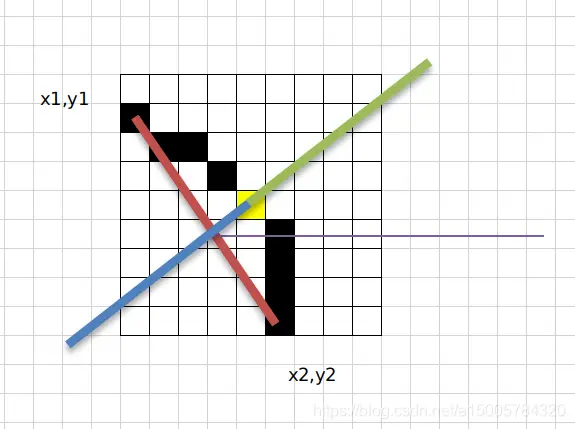
倾斜角+90 -90 就是两个方向上的垂线
计算过程如下
// 光栅化路径
for (unsigned int i = 0; i < pathFilter->GetNumberOfOutputs(); i++) {
PathType::Pointer path = pathFilter->GetOutput(i);
// 检查路径有效
if (path->GetVertexList()->Size() == 0) {
std::cout << "WARNING: Path " << (i + 1) <<
" contains no points!" << std::endl;
continue;
}
if (find_point) {
qreal x1, x2, y1, y2, x, y;
qreal rad01, rad02, rad;
QMap <int, QMap< int, QPointF>> tmp_map;
QMap<int, QPointF> tmp_point;
const PathType::VertexListType *vertexList = path->GetVertexList();
for (unsigned int i = 4; i < vertexList->Size() - 4; i = i + 4) {
x1 = vertexList->GetElement(i - 4)[0];
y1 = vertexList->GetElement(i - 4)[1];
x2 = vertexList->GetElement(i + 4)[0];
y2 = vertexList->GetElement(i + 4)[1];
x = vertexList->GetElement(i)[0];
y = vertexList->GetElement(i)[1];
rad = atan2(y2 - y1, x2 - x1);
rad01 = rad + 1.57;
rad02 = rad - 1.57;
for (int j = 1; j <= 15; j++) {
tmp_point[1] = QPointF(x + j * cos(rad01),
y + j * sin(rad01));
tmp_point[2] = QPointF(x + j * cos(rad02),
y + j * sin(rad02));
tmp_map[j] = tmp_point;
}
tmp_point[0] = QPointF(x, y);
tmp_map[0] = tmp_point;
point_list << tmp_map;
}
}
// 迭代路径并转换为图像
PathIteratorType it(output, path);
for (it.GoToBegin(); !it.IsAtEnd(); ++it) {
it.Set(itk::NumericTraits<CharType>::max());
}
}
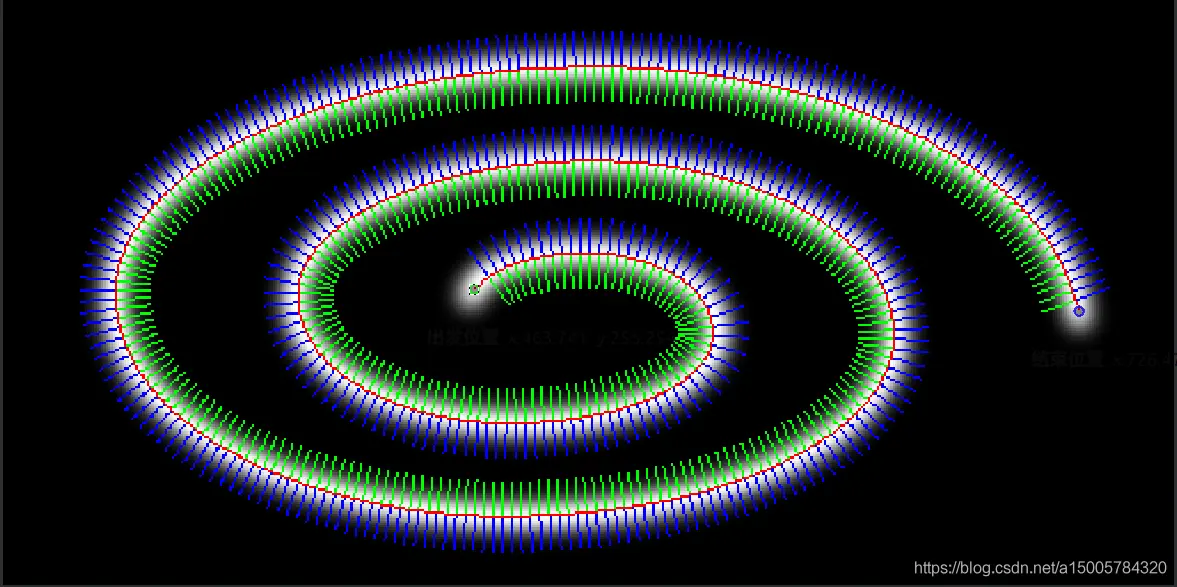
画点和图片叠加就简单很多了
QPainter painter(&tmp_img_path);
QPen mypen;
mypen.setWidth(1);
mypen.setColor(Qt::blue);
QPen mypen1;
mypen1.setWidth(1);
mypen1.setColor(Qt::green);
painter.setPen(mypen);
painter.drawPoint(point_list.at(var)[i][1]);
painter.setPen(mypen1);
painter.drawPoint(point_list.at(var)[i][2]);
QImage tmp_img_path = QImage("tmp/tmppng.png");
ConvertImageToTransparent(tmp_img_path);
CreateImageWithOverlay(img_background_, tmp_img_path);
void MainWindow::CreateImageWithOverlay(
const QImage &baseImage, QImage &overlayImage) {
QImage imageWithOverlay = QImage(overlayImage.size(),
QImage::Format_ARGB32_Premultiplied);
QPainter painter(&imageWithOverlay);
painter.fillRect(overlayImage.rect(), Qt::transparent);
painter.drawImage(0, 0, baseImage);
painter.drawImage(0, 0, overlayImage);
painter.end();
overlayImage = imageWithOverlay;
}
void MainWindow::ConvertImageToTransparent(QImage &baseImage) {
baseImage = baseImage.convertToFormat(QImage::Format_ARGB32);
union myrgb {
uint rgba;
uchar rgba_bits[4];
};
myrgb *mybits = (myrgb *) baseImage.bits();
qint32 len = baseImage.width() * baseImage.height();
while (len -- > 0) {
mybits->rgba_bits[0] = 0;
mybits->rgba_bits[1] = 0;
mybits->rgba_bits[2] = (mybits->rgba == 0xFF000000) ? 0 : 255;
mybits->rgba_bits[3] = (mybits->rgba == 0xFF000000) ? 0 : 255;
mybits++;
}
}
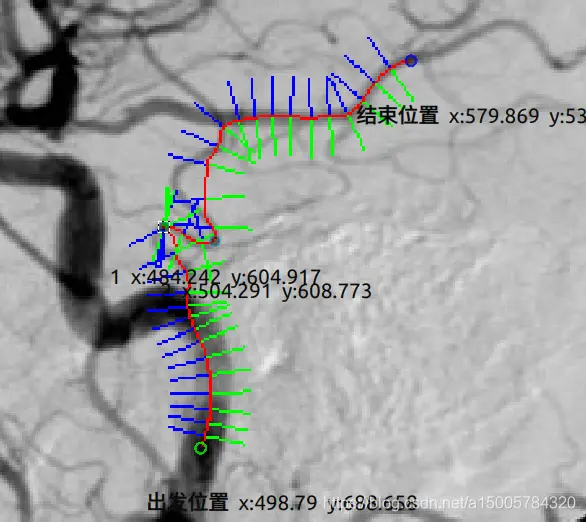 | 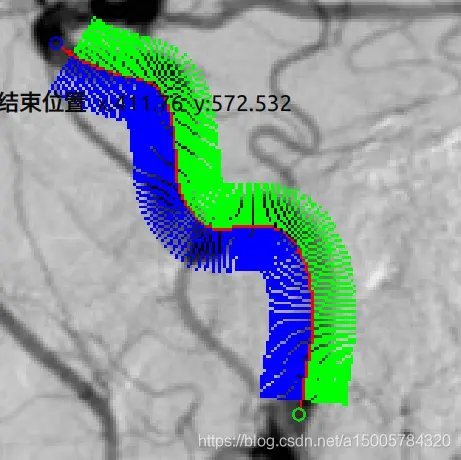 | 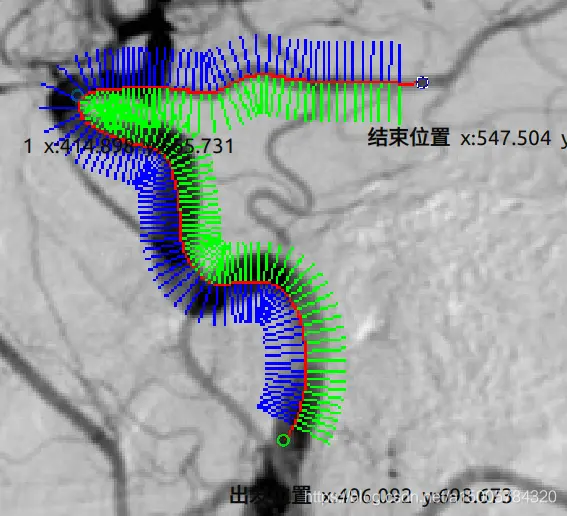 |
|---|---|---|