任意拖拽窗口¶
一般程序经常需要弹出一个帮助窗口,展示程序的信息比如帮助、关于等。
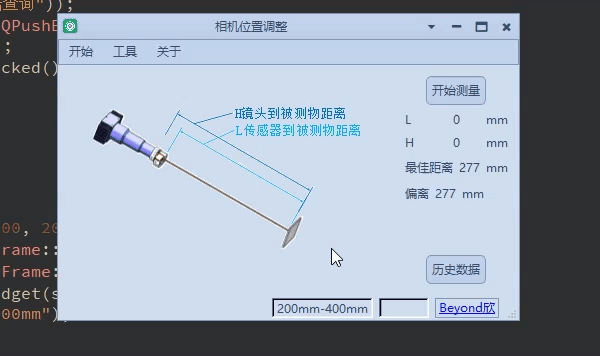
有多种办法来实现,我这里给出我常用的两种:
一种是定义自定义属性,这样所有空间界面都可以任意定义是否可以拖拽,当有大量空间需要移动时候,可以用这种
https://blog.csdn.net/a15005784320/article/details/98589674
另一种就是新建一个可以支持任意拖动的类,如果主界面本身是固定的,只有几个窗口支持拖拽,可以这样用
//自定义子界面
class QUICustomWindow : public QDialog
{
Q_OBJECT
public:
QUICustomWindow(QWidget *parent = 0);
~QUICustomWindow();
protected:
virtual void mousePressEvent(QMouseEvent *event);
virtual void mouseMoveEvent(QMouseEvent *event);
virtual void mouseReleaseEvent(QMouseEvent *event);
private:
bool mMoveing;
QPoint mMovePosition;
};
QUICustomWindow::QUICustomWindow(QWidget *parent)
{
mMoveing = false;
//Qt::FramelessWindowHint 无边框
//Qt::WindowStaysOnTopHint 窗口在最顶端,不会拖到任务栏下面
setWindowFlags(Qt::FramelessWindowHint | Qt::WindowMinimizeButtonHint | Qt::WindowStaysOnTopHint);
}
QUICustomWindow::~QUICustomWindow()
{
}
//重写鼠标按下事件
void QUICustomWindow::mousePressEvent(QMouseEvent *event)
{
mMoveing = true;
//记录下鼠标相对于窗口的位置
//event->globalPos()鼠标按下时,鼠标相对于整个屏幕位置
//pos() this->pos()鼠标按下时,窗口相对于整个屏幕位置
mMovePosition = event->globalPos() - pos();
return QDialog::mousePressEvent(event);
}
//重写鼠标移动事件
void QUICustomWindow::mouseMoveEvent(QMouseEvent *event)
{
//(event->buttons() && Qt::LeftButton)按下是左键
//鼠标移动事件需要移动窗口,窗口移动到哪里呢?就是要获取鼠标移动中,窗口在整个屏幕的坐标,然后move到这个坐标,怎么获取坐标?
//通过事件event->globalPos()知道鼠标坐标,鼠标坐标减去鼠标相对于窗口位置,就是窗口在整个屏幕的坐标
if (mMoveing && (event->buttons() && Qt::LeftButton)
&& (event->globalPos() - mMovePosition).manhattanLength() > QApplication::startDragDistance())
{
move(event->globalPos() - mMovePosition);
mMovePosition = event->globalPos() - pos();
}
return QDialog::mouseMoveEvent(event);
}
void QUICustomWindow::mouseReleaseEvent(QMouseEvent *event)
{
mMoveing = false;
}
void MainWindow::on_About_triggered()
{
QUICustomWindow *helpWin = new QUICustomWindow();
helpWin->resize(600, 400);
QLabel *label_about = new QLabel(helpWin);
label_about->setText(tr("相机位置调整 1.0 版"));
QLabel *label_right = new QLabel(helpWin);
label_right->setText(tr("Copyright (C) 2019 杭州 ATR"));
QLabel *label_author = new QLabel(helpWin);
label_author->setText(tr("作者:Beyond欣 https://blog.csdn.net/a15005784320/"));
QPushButton *button_ok = new QPushButton(helpWin);
button_ok->setText(tr("确定"));
connect(button_ok, SIGNAL(clicked()), helpWin, SLOT(close()));
label_about->move(100, 100);
label_right->move(100, 180);
label_author->move(100, 260);
button_ok->move(400, 180);
helpWin->exec();
}