自定义菜单栏快捷方式¶
想做一个类似海康 mvs 软件抬头这样的效果

自己画的结果
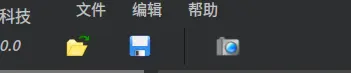
实现方式其实挺简单,就是自己重构一个菜单栏和快捷方式栏
新建myMenu类继承QMenuBar
自定义QStatusBar
myMenu里传入显示widget,新建的菜单选项绑定到传入父widget
QStatusBar也一样
详细代码如下
最下边注释的是状态栏,有需要可以添加
需要把frmtcpclient.h换成自己的mainwidget,命名是去年刚学习时候写的,惨不忍睹
串口网口用的刘典武大神现成的,需要的话自己去找下http://www.qtcn.org/bbs/u.php?uid=110085
做出类似海康那个效果还需要对照着画个ui,layout_titlemenu就是下图中那个红色的框,中间可以在加一个直线
this->my_menu_ = new myMenu(this, this);
ui->layout_titlemenu->addWidget(my_menu_);
ui->layout_titlemenu->addWidget(my_menu_->I_ToolBar);
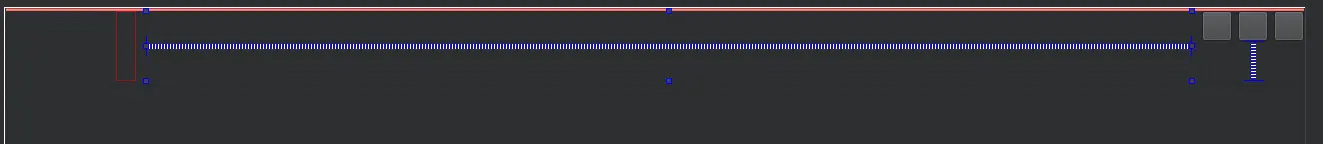
#ifndef MYSCROLLAREA_H
#define MYSCROLLAREA_H
// 01frame includes
#include "app.h"
// 02control includes
#include "frmtcpclient.h"
#include "settingsdialog.h"
#include "frmtcpserver.h"
#include "frmudpserver.h"
class FormTitle;
class myMenu : public QMenuBar {
Q_OBJECT
public:
myMenu(QWidget *parent, FormTitle *p);
~myMenu();
QToolBar *I_ToolBar;
public slots :
// 界面目录
void File_open(); // 打开
void File_save(); // 保存
void File_open_database(); // 另存为
void Help_info(); // 帮助
void About_info();//关于
void Act_edit_screenshot();//截图
void qappclose();//退出
void qappfullScreen();//全屏
void qappmaxScreen();//退出全屏
void qappNet();//打开网络
void qappCom();//打开串口
private:
FormTitle *I_MainWindow;
QStatusBar *T_StatusBa;
QString currentPath; // 当前图像路径
frmTcpClient *I_frmTcpClient;
frmTcpServer *I_frmTcpServer;
frmUdpServer *I_frmUdpServer;
QSerialPort *m_serialPort; //串口类
SettingsDialog *com_Settings;
void initT_ToolBar();
void Menu_File(); // 文件菜单
void Menu_Edit(); // 编辑菜单
void Menu_Help(); // 帮助菜单
};
#endif // MYSCROLLAREA_H
// 01frame includes
#include "myMenu.h"
// 02control includes
#include "screenwidget.h"
// 04ui includes
#include "formtitle.h"
myMenu::myMenu(QWidget *parent, FormTitle *p)
: QMenuBar(parent) {
I_MainWindow = static_cast<FormTitle *>(p) ;
initT_ToolBar();
Menu_File();
Menu_Edit();
Menu_Help();
I_frmTcpClient = new frmTcpClient();
I_frmTcpServer = new frmTcpServer();
I_frmUdpServer = new frmUdpServer();
com_Settings = new SettingsDialog();
this->setFixedWidth(200);
QStringList qss;
qss.append(QString("QMenuBar"
"{background:transparent;"
"border: 0px solid gray;}"));
qss.append(QString("QMenuBar::item"
"{background:transparent;"
"border: 0px solid gray;}"));
qss.append(QString("QMenuBar::item::selected"
"{background-color: rgb(65, 65, 69);}"));
this->setStyleSheet(qss.join(""));
}
myMenu::~myMenu() {
}
//文件菜单
void myMenu::Menu_File() {
QAction *Act_file_new = new QAction(QIcon(":/Image/file/New.png"),
tr("新建"), this);
Act_file_new->setShortcut(Qt::Key_Control & Qt::Key_I);
Act_file_new->setStatusTip(tr("新建"));
QAction *Act_file_open = new QAction(QIcon(":/Image/file/Open.png"),
tr("打开"), this);
Act_file_open->setShortcuts(QKeySequence::Open);
Act_file_open->setStatusTip(tr("打开"));
connect(Act_file_open, SIGNAL(triggered()),
I_MainWindow, SIGNAL(SingalOpenFileOut()));
QAction *Act_file_save = new QAction(QIcon(":/Image/file/Save.png"),
tr("保存"), this);
Act_file_save->setShortcuts(QKeySequence::Save);
Act_file_save->setStatusTip(tr("保存"));
connect(Act_file_save, SIGNAL(triggered()),
I_MainWindow, SIGNAL(SingalSaveFileOut()));
QAction *Act_file_saveas = new QAction(QIcon(":/Image/file/SaveAs.png"),
tr("另存为"), this);
Act_file_new->setShortcut(Qt::Key_Control & Qt::Key_D);
Act_file_saveas->setStatusTip(tr("另存为"));
connect(Act_file_saveas, SIGNAL(triggered()), this, SLOT(File_open_database()));
QAction *Act_file_close = new QAction(QIcon(":/Image/file/Close.png"),
tr("关闭"), this);
Act_file_close->setShortcuts(QKeySequence::Close);
Act_file_close->setStatusTip(tr("关闭软件"));
QMenu *file = addMenu(tr("文件"));
file->addAction(Act_file_new);
file->addAction(Act_file_open);
file->addAction(Act_file_save);
file->addAction(Act_file_saveas);
file->addSeparator(); //添加一个分割器
file->addAction(Act_file_close);
I_ToolBar->addAction(Act_file_open);
I_ToolBar->addAction(Act_file_save);
}
//编辑菜单
void myMenu::Menu_Edit() {
QAction *Act_edit_full = new QAction(QIcon(":/Image/edit/Edit_Full.png"),
tr("全屏显示"), this);
Act_edit_full->setShortcut(QKeySequence(Qt::CTRL + Qt::Key_F));
Act_edit_full->setStatusTip(tr("全屏显示"));
connect(Act_edit_full, SIGNAL(triggered()), this, SLOT(qappfullScreen()));
QAction *Act_edit_back = new QAction(QIcon(":/Image/edit/Edit_Max.png"),
tr("退出全屏"), this);
Act_edit_back->setShortcut(QKeySequence(Qt::Key_Escape));
connect(Act_edit_back, SIGNAL(triggered()), this, SLOT(qappmaxScreen()));
Act_edit_back->setStatusTip(tr("退出全屏"));
QAction *Act_edit_screenshot = new QAction(QIcon(":/Image/btndo2.png"),
tr("截图"), this);
Act_edit_screenshot->setShortcut(QKeySequence(Qt::CTRL + Qt::Key_A));
connect(Act_edit_screenshot, SIGNAL(triggered()), this, SLOT(Act_edit_screenshot()));
Act_edit_screenshot->setStatusTip(tr("截图"));
QAction *Act_edit_net1 = new QAction(QIcon(""), tr("打开网络——tcp服务器"), this);
connect(Act_edit_net1, SIGNAL(triggered()), this, SLOT(qappNet()));
QAction *Act_edit_net2 = new QAction(QIcon(""), tr("打开网络——tcp客户端"), this);
connect(Act_edit_net2, SIGNAL(triggered()), this, SLOT(qappNet()));
QAction *Act_edit_net3 = new QAction(QIcon(""), tr("打开网络——udp客户端"), this);
connect(Act_edit_net3, SIGNAL(triggered()), this, SLOT(qappNet()));
Act_edit_net1->setObjectName("Act_edit_net1");
Act_edit_net2->setObjectName("Act_edit_net2");
Act_edit_net3->setObjectName("Act_edit_net3");
Act_edit_net1->setStatusTip(tr("打开网络——tcp服务器"));
Act_edit_net2->setStatusTip(tr("打开网络——tcp客户端"));
Act_edit_net3->setStatusTip(tr("打开网络——udp客户端"));
QAction *Act_edit_com = new QAction(QIcon(""), tr("打开端口"), this);
Act_edit_com->setShortcut(QKeySequence(Qt::CTRL + Qt::Key_A));
connect(Act_edit_com, SIGNAL(triggered()), this, SLOT(qappCom()));
Act_edit_com->setStatusTip(tr("打开端口"));
QMenu *Act_edit_net = new QMenu(tr("打开网络"));
Act_edit_net->addAction(Act_edit_net1);
Act_edit_net->addAction(Act_edit_net2);
Act_edit_net->addAction(Act_edit_net3);
Act_edit_net->setStatusTip(tr("打开网络"));
QMenu *edit = addMenu(tr("编辑"));
edit->addAction(Act_edit_full);
edit->addAction(Act_edit_back);
edit->addAction(Act_edit_screenshot);
edit->addSeparator();
edit->addMenu(Act_edit_net);
edit->addAction(Act_edit_com);
I_ToolBar->addAction(Act_edit_screenshot);
I_ToolBar->insertSeparator(Act_edit_screenshot);
}
//帮助菜单
void myMenu::Menu_Help() {
QAction *Act_about_info =
new QAction(QIcon(":/ImageProcessing/Image/help/Help_Info.png"),
tr("关于"), this);
connect(Act_about_info, SIGNAL(triggered()), this, SLOT(About_info()));
Act_about_info->setStatusTip(tr("关于"));
QAction *Act_help_info =
new QAction(QIcon(":/ImageProcessing/Image/help/Help_Info.png"),
tr("帮助"), this);
connect(Act_help_info, SIGNAL(triggered()), this, SLOT(Help_info()));
Act_help_info->setStatusTip(tr("帮助"));
Act_help_info->setStatusTip(tr("帮助"));
QMenu *help = addMenu(tr("帮助"));
help->addAction(Act_about_info);
help->addAction(Act_help_info);
}
// -------------------槽函数-------------------------------------------
void myMenu::Act_edit_screenshot() { //截屏
ScreenWidget::Instance()->showFullScreen();
}
void myMenu::qappclose() { // 退出
qApp->quit();
}
void myMenu::File_open() { // 打开图片
QString path = QFileDialog::getOpenFileName(this,
tr("选择图像"), ".",
tr("Images(*.jpg *.png *.bmp)"));
if (path.size() == 0) {
return;
}
QTextCodec *code = QTextCodec::codecForName("GB2312");//解决中文路径问题
std::string name = code->fromUnicode(path).data();
QUIHelper::showMessageBoxInfo(QString("打开图片路径:%1").arg(path));
QUIHelper::showMessageBoxQuestion("图片和数据库无法匹配打开失败");
}
void myMenu::File_save() { // 保存文件
}
void myMenu::File_open_database() { // 打开配置文件
QString path = QFileDialog::getOpenFileName(this,
tr("选择图像"), ".",
tr("Images(*.ini)"));
if (path.size() == 0) {
return;
}
QTextCodec *code = QTextCodec::codecForName("GB2312");//解决中文路径问题
std::string name = code->fromUnicode(path).data();
QUIHelper::showMessageBoxInfo(QString("打开图片路径:%1").arg(path));
QUIHelper::showMessageBoxQuestion("图片和数据库无法匹配打开失败");
}
void myMenu::qappfullScreen() { //全屏
//I_MainWindow->setWindowFlags(Qt::Window);
I_MainWindow->showFullScreen();
}
void myMenu::qappmaxScreen() { //退出全屏
//I_MainWindow->setWindowFlags(Qt::SubWindow);
I_MainWindow->showNormal();
}
void myMenu::qappNet() { //网络
QString a = sender()->objectName();
QString b = QUIHelper::getLocalIP();
if (a == "Act_edit_net1") {
I_frmTcpClient->setWindowTitle("打开网络——tcp服务器 本机ip:" + b);
I_frmTcpClient->show();
} else if (a == "Act_edit_net2") {
I_frmTcpServer->setWindowTitle("打开网络——tcp客户端 本机ip:" + b);
I_frmTcpServer->show();
} else if (a == "Act_edit_net3") {
I_frmUdpServer->setWindowTitle("打开网络——udp客户端 本机ip:" + b);
I_frmUdpServer->show();
}
}
void myMenu::qappCom() { //打开串口
com_Settings->show();
}
void myMenu::initT_ToolBar() {
I_ToolBar = new QToolBar(tr("工具栏01")) ;
Qt::ToolBarArea area;
area = Qt::LeftToolBarArea;//设置停靠位置
I_ToolBar -> setMovable(true);
QStringList qss;
qss.append(QString("QToolBar"
"{spacing: 25px;}"));
qss.append(QString("QToolButton"
"{background:transparent;"
"border: 0px solid gray;}"));
qss.append(QString("QToolButton::hover"
"{background-color: rgb(65, 65, 69);}"));
qss.append(QString("QToolBar::separator"
"{background-color: rgb(25, 25, 25);"
"width: 1px;height: 5px;}"));
I_ToolBar->setStyleSheet(qss.join(""));
I_ToolBar->setFixedWidth(200);
}
// -------------------帮助-------------------------------------------
void myMenu::Help_info() {
}
// -------------------关于-------------------------------------------
void myMenu::About_info() {
}
/*
* void myMenu::initT_StatusBa() {
T_StatusBa = new QStatusBar;
T_StatusBa->showMessage("欢迎使用!", 10000);
QLabel *permanent = new QLabel(this);
permanent->setFrameStyle(QFrame::Box | QFrame::Sunken);
permanent->setText(
"<a href=\"http://www.arteryflow.com\">XXXXXX有限公司</a>");
permanent->setTextFormat(Qt::RichText);
permanent->setOpenExternalLinks(true);
T_StatusBa->addPermanentWidget(permanent);
I_MainWindow->setStatusBar(T_StatusBa);
}*/