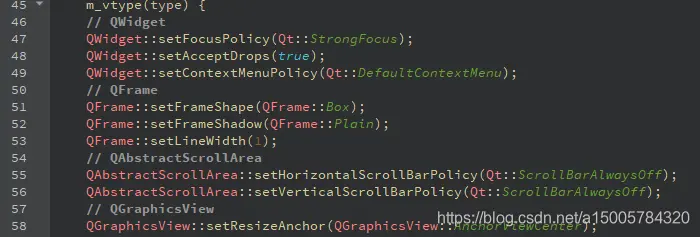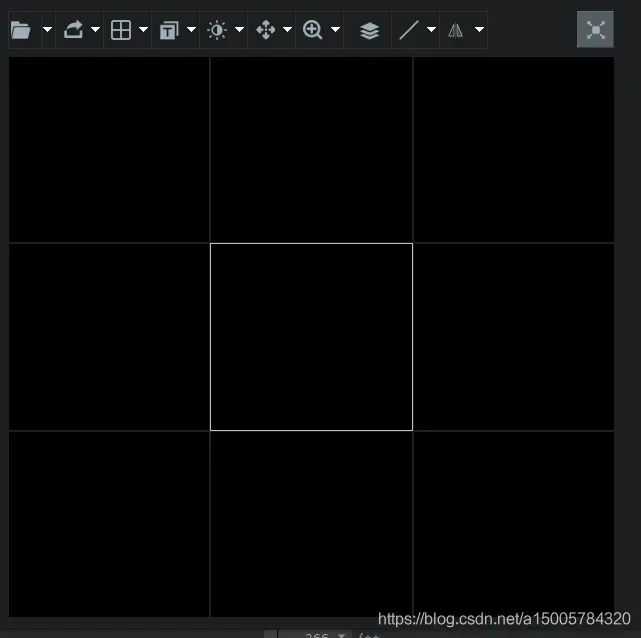QWidget¶
1 增加边框¶
1.1 样式表增加边框¶
1.2 QPaint 增加边框¶
2 QFrame 增加边框¶
QFrame是基本控件的基类,他继承自QWidget主要增加了边框的功能:
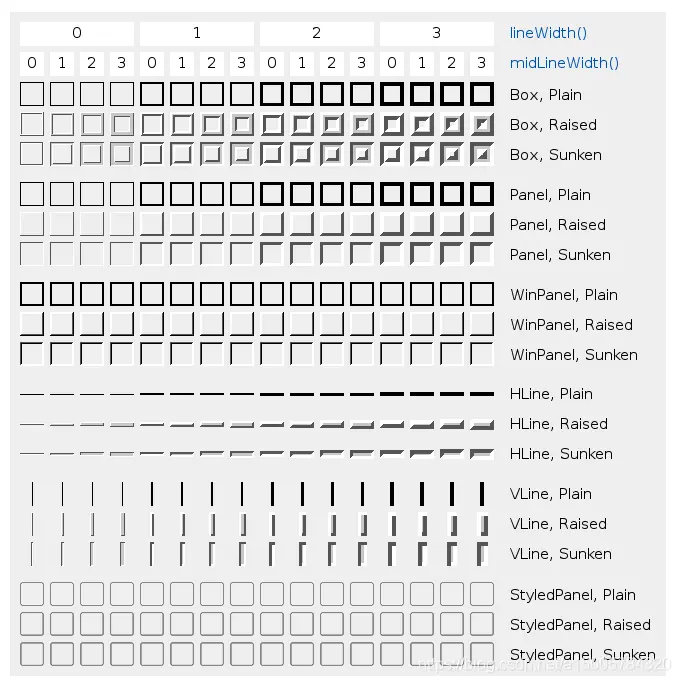
enum Shape {
NoFrame = 0, // no frame
Box = 0x0001, // rectangular box
Panel = 0x0002, // rectangular panel
WinPanel = 0x0003, // rectangular panel (Windows)
HLine = 0x0004, // horizontal line
VLine = 0x0005, // vertical line
StyledPanel = 0x0006 // rectangular panel depending on the GUI style
};
Q_ENUM(Shape)
enum Shadow {
Plain = 0x0010, // plain line
Raised = 0x0020, // raised shadow effect
Sunken = 0x0030 // sunken shadow effect
};
Q_ENUM(Shadow)
enum StyleMask {
Shadow_Mask = 0x00f0, // mask for the shadow
Shape_Mask = 0x000f // mask for the shape
};
Shape frameShape() const;
void setFrameShape(Shape);
Shadow frameShadow() const;
void setFrameShadow(Shadow);
int lineWidth() const;
void setLineWidth(int);
int midLineWidth() const;
void setMidLineWidth(int);
QFrame 的 lineWidth, midLineWidth, shadow, shape 属性组合构成的 Qt 基本控件的外框,上图展示了他们任意组合可以构成各种边框。
自己搭配这几个属性不搞样式表或者 QPaint 也可实现想要的效果。比如: Box+Plain+1