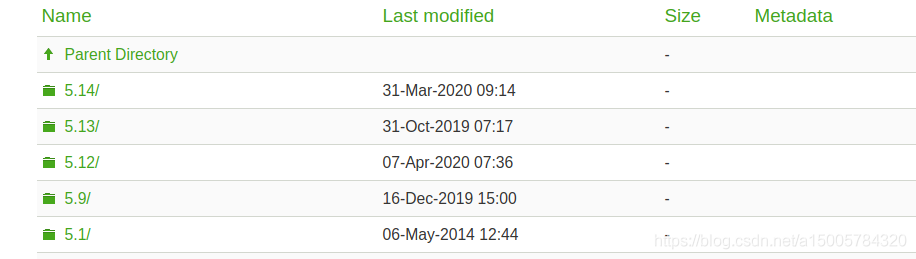Linux无法输入中文¶
Fcitx 小企鹅输入法
是一个以 GPL 方式发布的输入法框架, 编写它的目是为桌面环境提供一个灵活的输入方案,彻底解决在GNU/Linux下没有一个好的中文输入法的问题。基本上linux用到的输入法都是基于Fcitx搞的。Fcitx无法用,搜狗肯定也不能用。
Fcitx提供对qt 的支持,需要用到一个库**libfcitxplatforminputcontextplugin.so**。deepin下很多软件都是qt开发的,如果这些软件需要写中文则应该有fctix-qt5的lib,所以deepin装机默认带一个fctix-qt5的lib(基于5.6版本的)。
1 复制系统libfcitx到qt creator¶
Qt creator是个插件架构,他不会找你系统的lib,只会引用安装目录的plugins和.local里的插件。而这里默认是没有**libfcitxplatforminputcontextplugin.so**的,所以Qt creator是无法用Fcitx(搜狗)输入法输入。这时候可以直接把deepin系统的拷贝过来就可以

- qt目录:/home/yx/Qt5.11.⅗.11.3/gcc_64/plugins/platforminputcontexts/
-
qt creator目录:/home/yx/Qt5.11.3/Tools/QtCreator/lib/Qt/plugins/platforminputcontexts/
-
复制后增加下权限
- Qt creator插件的增删必须重启,所以重启下Qt creator。
- 放在qt creator目录里是为了qt creator可以输入中文。放在qt目录是为了qt编译后的程序可以输入中文。
如果还不可以就是因为deepin默认装的是5.6下编译的libfcitx,如果更新fcitx有可能会影像其他软件,所以最佳办法就是自己编译fctix-qt5,让后不要安装,把编译后的libfcitx复制到刚才两个路径
2 自行编译¶
源码
https://github.com/fcitx/fcitx-qt5
git clone https://github.com/fcitx/fcitx-qt5.git 或者 https://github.com/fcitx/fcitx-qt5/archive/master.zip
编译,如果报错的话看下cmake 的提示,少了什么,装什么。
mkdir bulid
cd bulid
cmake ..
make -j12
cd platforminputcontext/
cp libfcitxplatforminputcontextplugin.so /home/yx/Qt5.11.3/5.11.3/gcc_64/plugins/platforminputcontexts
cp libfcitxplatforminputcontextplugin.so /home/yx/Qt5.11.3/Tools/QtCreator/lib/Qt/plugins/platforminputcontexts/
记得重启qtcreator。
建议使用qt 5.9 5.12 这种长期维护的版本。我这里用5.11是因为升级到5.12有跟我用的其他库不太兼容。