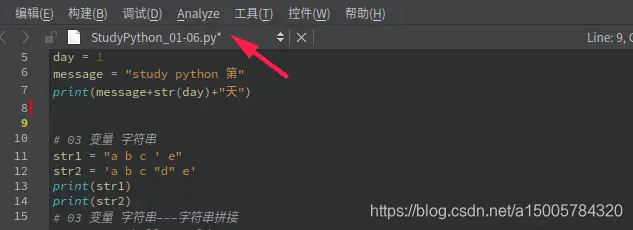python IDE¶
1 确认本机python环境(版本和路径)¶
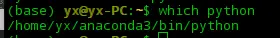
2 添加外部工具¶
菜单栏 -> 工具 -> 外部 -> 配置(configuration)
依次添加工具和目录。python python3.7。
执行档添加上一步得到的路径
/home/yx/anaconda3/bin/python
参数
%{CurrentDocument:FilePath}
工作目录
%{CurrentDocument:Path}
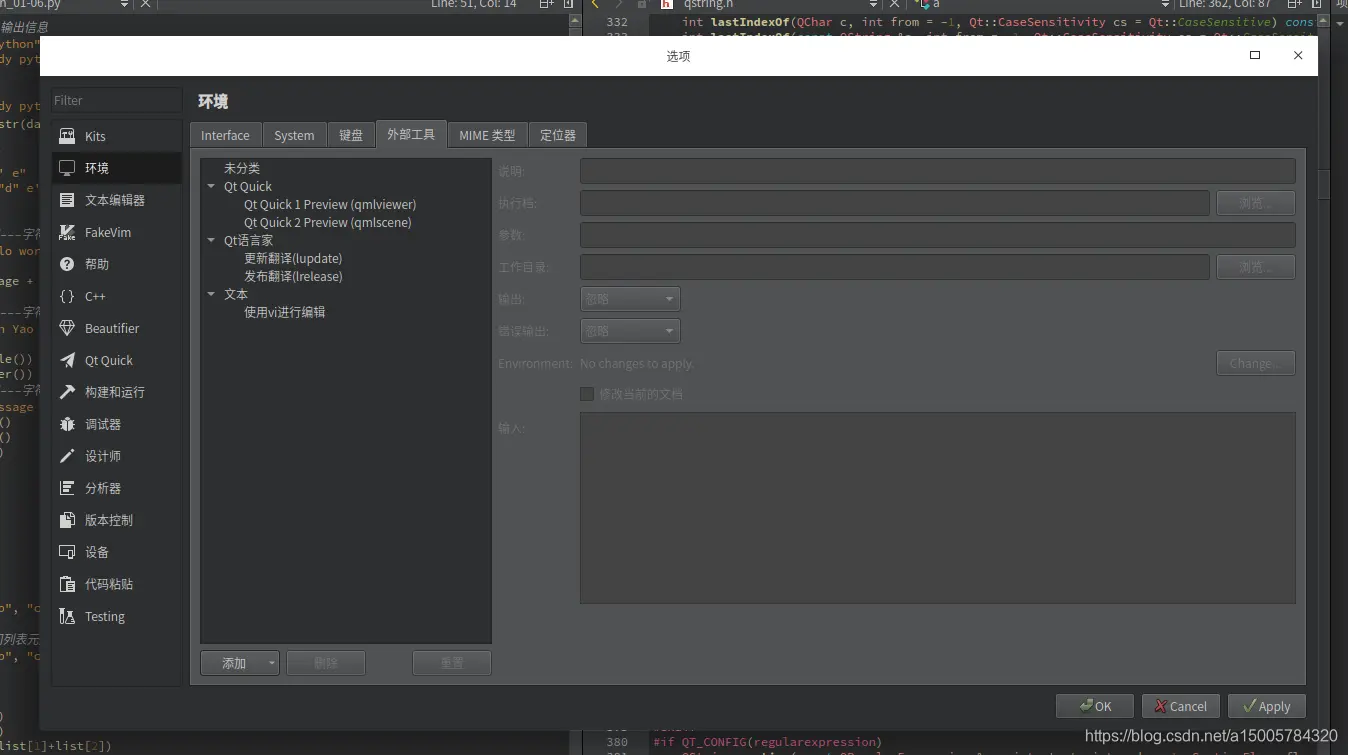
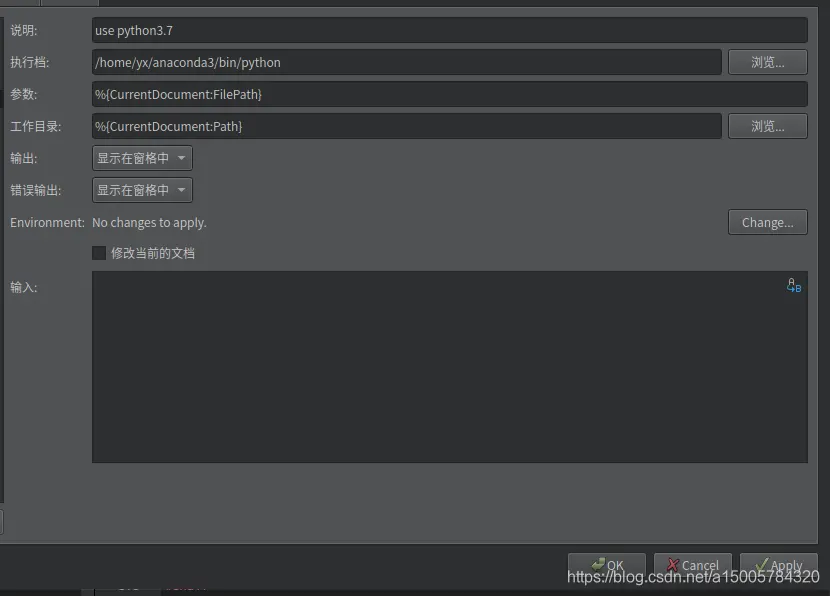
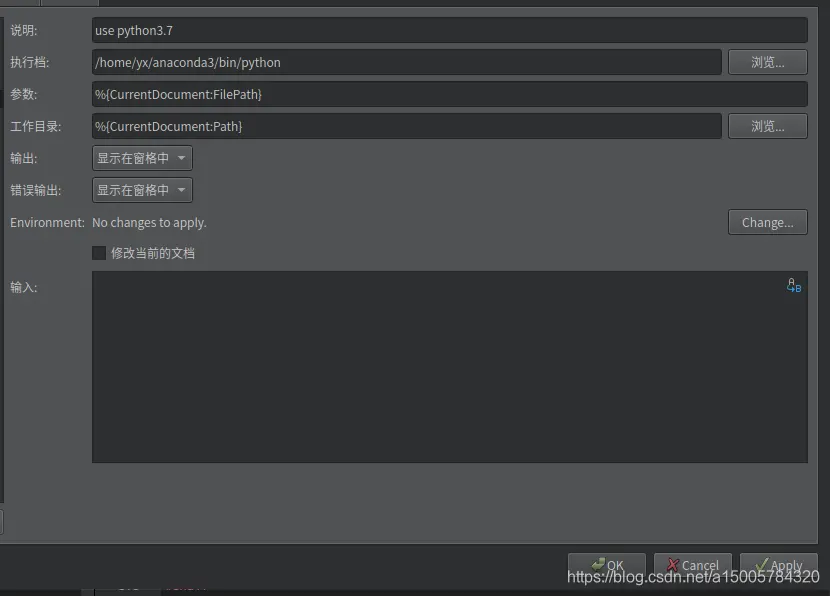
3 增加运行快捷键¶
- 菜单栏 -> 工具 -> 选项 -> 环境 -> 键盘
- 搜索 +p 移除打印的快捷键 (点击 x 和 record)
- 搜索 python 增加 ctrl+p
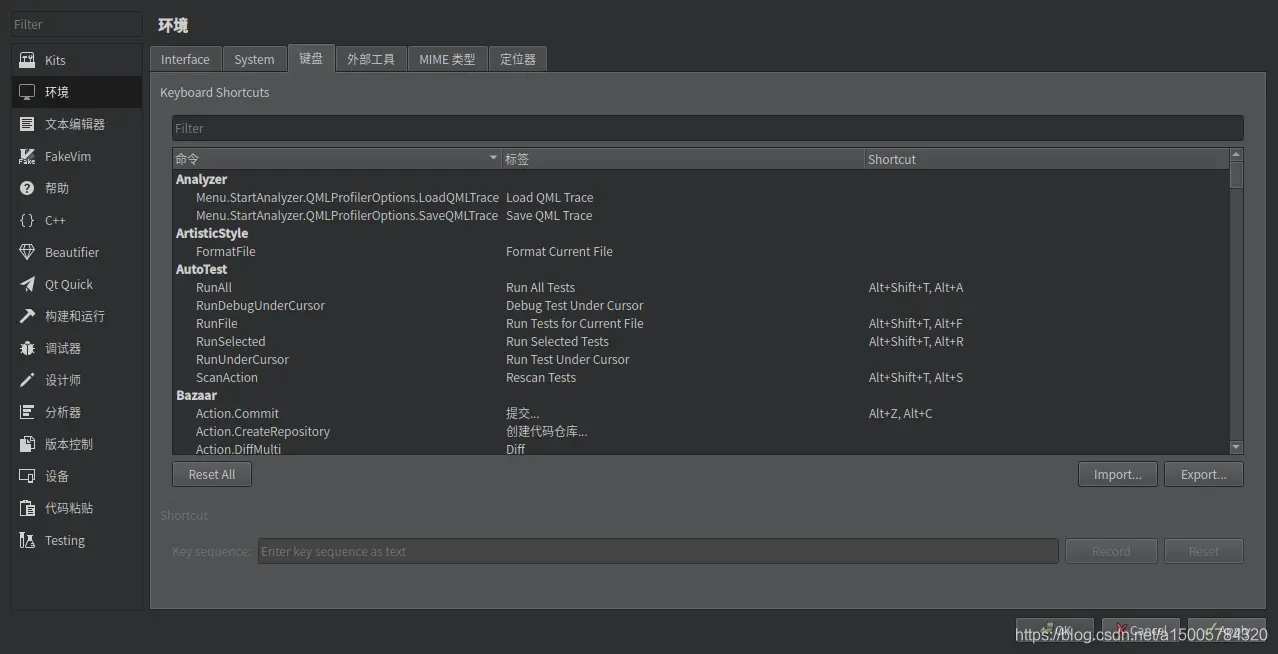
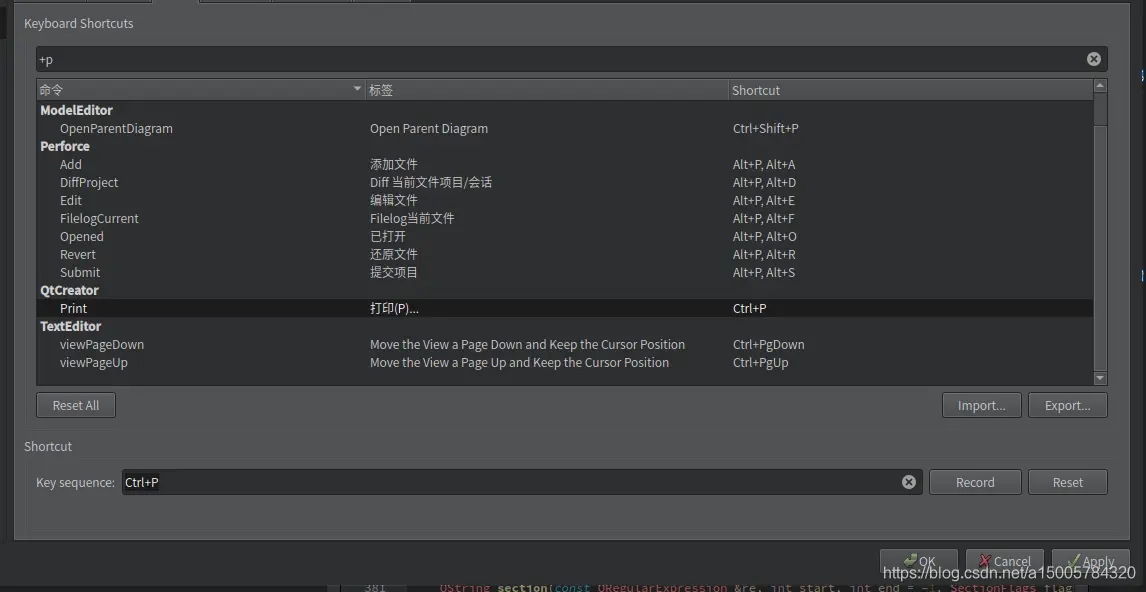
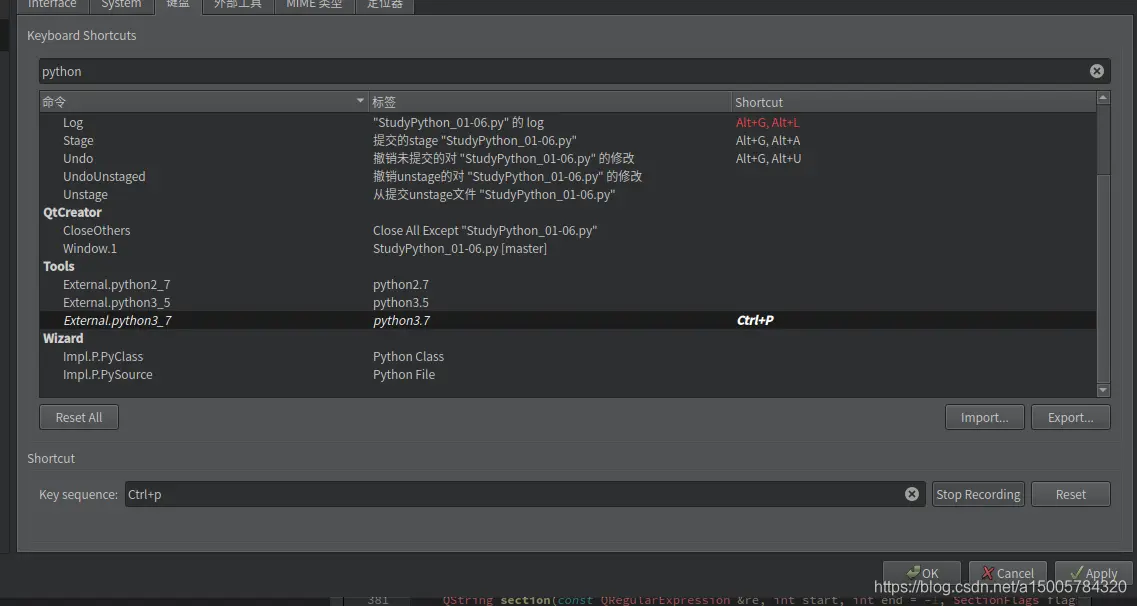
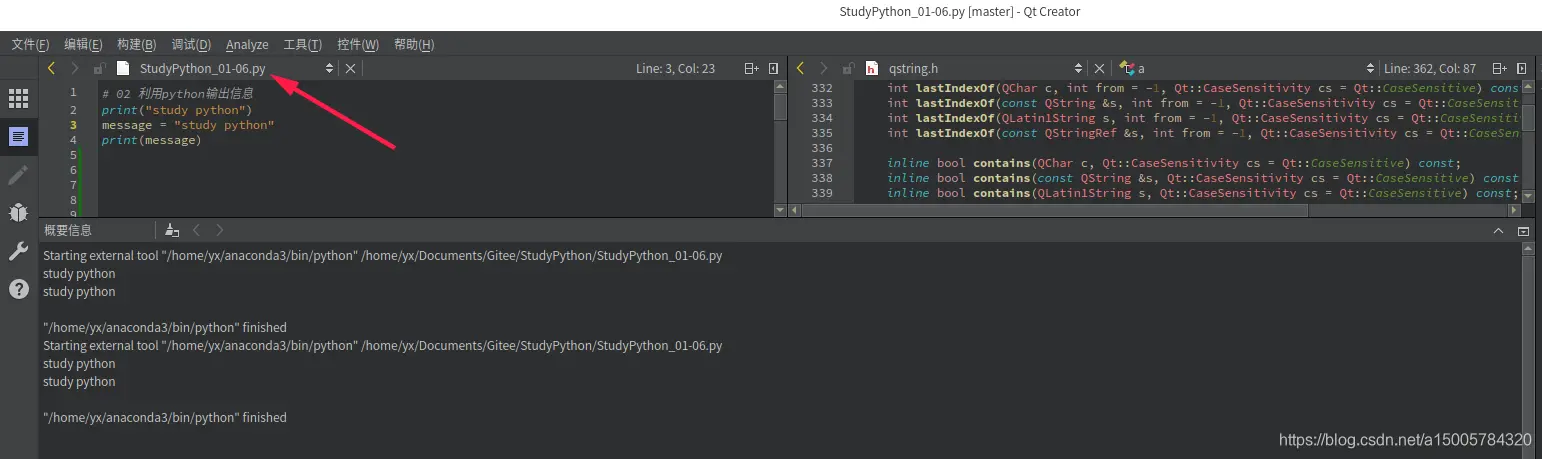
3 测试¶
打开一个.py 文件,按下 ctrl+p 既可以调试程序。错误信息也会在输出栏显示
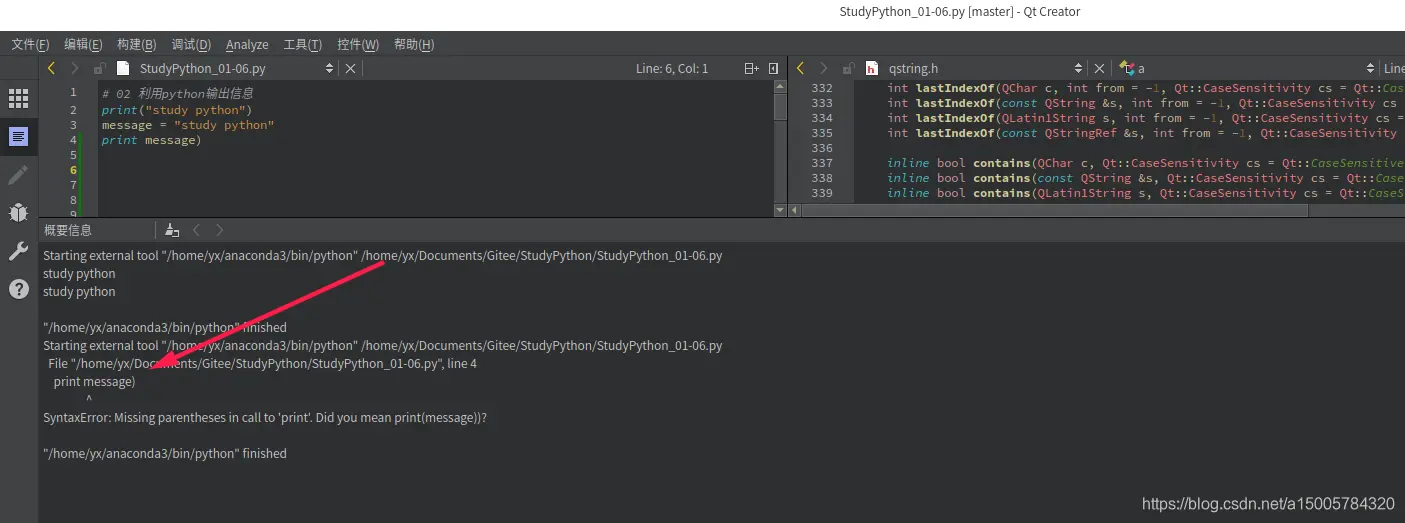
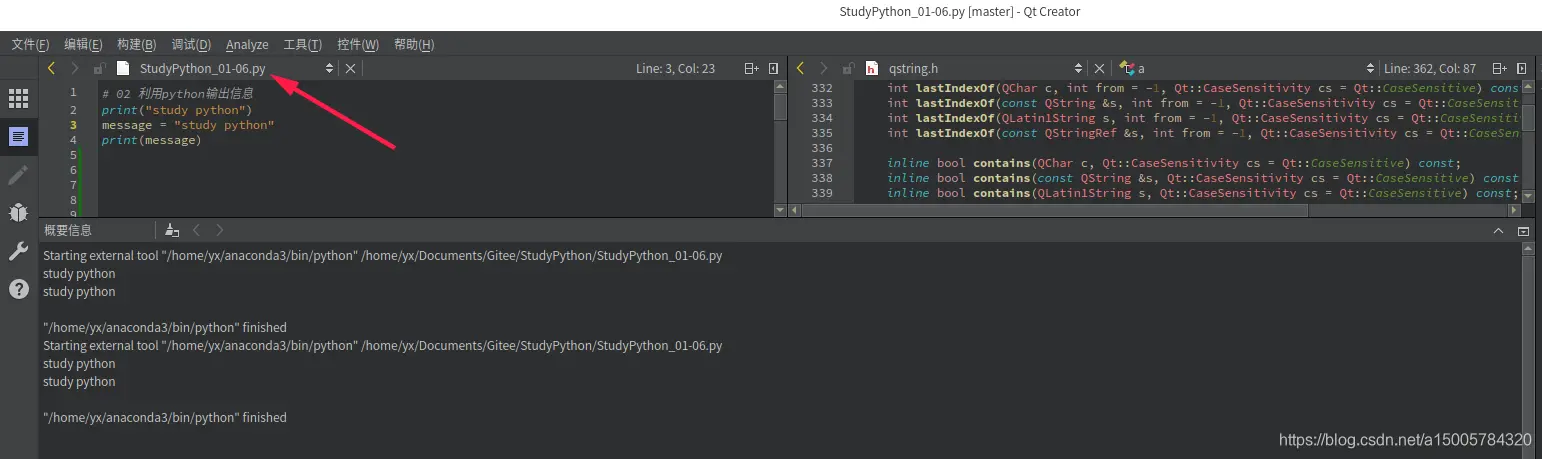
4 注释/保存 快捷键¶
- ctrl+/ 增加注释
- ctrl+s 保存
如果文件旁边有*,代表文件没有保存,此时运行还是上一次的。