vtk图片显示¶
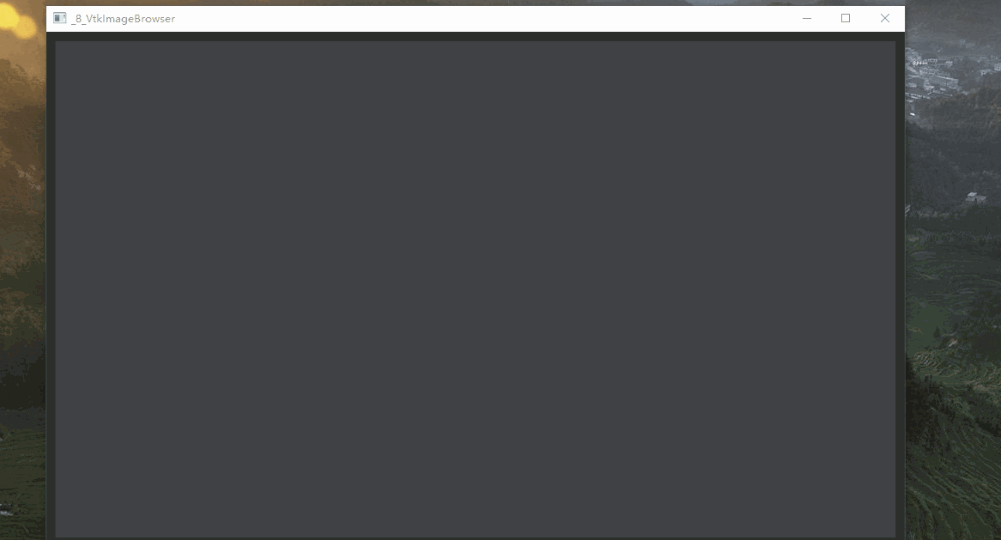
Qt 下使用 vtk 显示图片,主要是相机的设置和缩放比例尺。增加了很多实用的接口。
if (this->vmtk_renderer_ == nullptr) {
qWarning() << "renderer is null";
return false;
}
if (this->actor_ == nullptr) {
this->actor_ = vtkSmartPointer<vtkImageActor>::New();
}
this->actor_->SetInputData(this->image_);
this->vmtk_renderer_->GetRenderer()->AddActor(this->actor_);
if (this->scale_actor_ == nullptr) {
this->scale_actor_ = vtkSmartPointer<vtkLegendScaleActor>::New();
}
this->scale_actor_->SetLabelMode(1);
this->scale_actor_->TopAxisVisibilityOff();
this->scale_actor_->LeftAxisVisibilityOn();
this->scale_actor_->BottomAxisVisibilityOff();
this->scale_actor_->RightAxisVisibilityOff();
this->scale_actor_->LegendVisibilityOff();
this->scale_actor_->SetLeftBorderOffset(90);
this->scale_actor_->SetBottomBorderOffset(35);
this->scale_actor_->SetTopBorderOffset(35);
this->scale_actor_->GetLeftAxis()->SetNumberOfLabels(5);
this->scale_actor_->GetLeftAxis()->SetAdjustLabels(true);
this->scale_actor_->GetLeftAxis()->SetFontFactor(1);
this->vmtk_renderer_->GetRenderer()->AddActor(this->scale_actor_);
double origin[3];
double spacing[3];
int extent[6];
this->image_->GetOrigin(origin);
this->image_->GetSpacing(spacing);
this->image_->GetExtent(extent);
vtkSmartPointer<vtkCamera> camera =
this->vmtk_renderer_->GetRenderer()->GetActiveCamera();
camera->ParallelProjectionOn();
double xc = origin[0] + 0.5 * (extent[0] + extent[1]) * spacing[0];
double yc = origin[1] + 0.5 * (extent[2] + extent[3]) * spacing[1];
double xd = (extent[1] - extent[0] + 1) * spacing[0];
double yd = (extent[3] - extent[2] + 1) * spacing[1];
double d = camera->GetDistance();
Q_UNUSED(xd)
camera->SetFocalPoint(xc, yc, 0.0);
camera->SetPosition(xc, yc, d);
camera->SetParallelScale(0.5 * (yd - 1));
this->vmtk_renderer_->Render();